|
First of all, I’m sorry this is coming out so late. I know many of you have already done your Big Shoot Out competitions for this year. Hopefully this post can be a resource for next year. That being said, I still wanted to write about how I conduct my BSO competition and share some resources that I think can be helpful.
As with Punt, Pass and Kick, I do not have time to allow every student who wants to try out to do so. I try and explain this to my students right away so no one gets their feelings hurt if they are not picked to try out. I do, however, give every student a chance to show me dribbling and shooting skills and that is how I determine which students get to try out. I play a game called Make It, Take It which you can find by clicking on the link below. I usually will play this for two days, which allows myself and Mrs. Garcia to watch every student shooting and dribbling. We both take notes as we watch them play and then compare to determine which students should get to try out. Make It, Take It Now, if you are new to Pasadena or do not know what Big Shoot Out is, I have made a quick video for you to explain how the competition works that you can view by clicking on the link below. Big Shoot Out - YouTube I also have spent the last several years trying to perfect a spreadsheet that can be used through Google Sheets right on our iPads to make the calculations automatic and the scoring easier for us. While I still do not consider it perfect, you can find a very easy to use sheet by clicking the link below. You will need to make a copy of the spreadsheet that will save to your Google Drive. Please do not just start filling out the spreadsheet as this is a master intended to be copied by everyone. Campus BSO 2016 I hope you find this useful and that it can make BSO easier for you this year and many years in the future. If you have any questions, please shoot me an email and I will be happy to help in any way I can. Please feel free to leave a comment below sharing your best practices for teaching Big Shoot Out skills and please share any games or resources you would like to add to the grade level resource folder by using the contact page link on the left menu or by sending an email to pasadenaphysed@gmail.com Tim Miller Young Elementary timiller@pasadenaisd.org
3 Comments
|

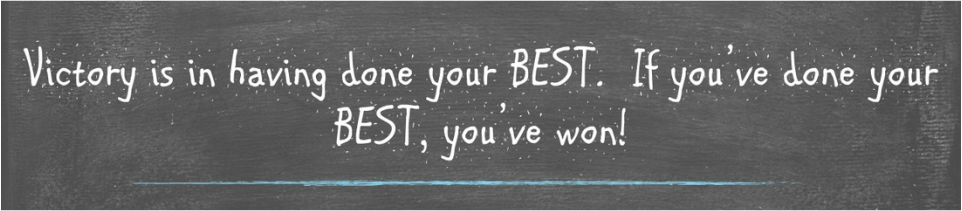
 RSS Feed
RSS Feed
